Operation of the QBC Autoread Plus system
First, place the accu-tube in the Autoread Plus Analyzer, with the stopper facing left
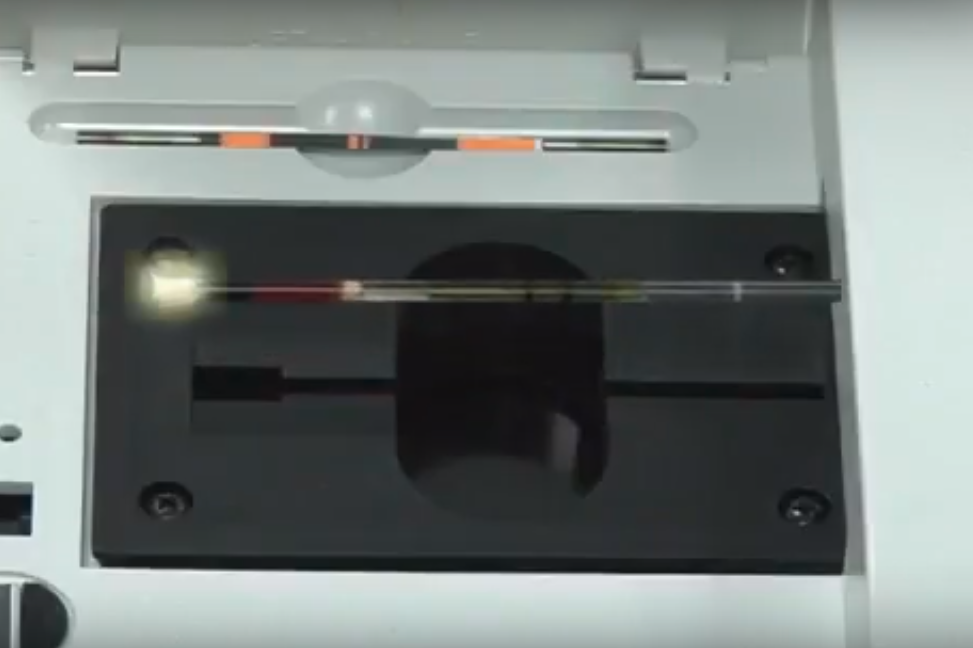
and the open end facing the optic compartment.
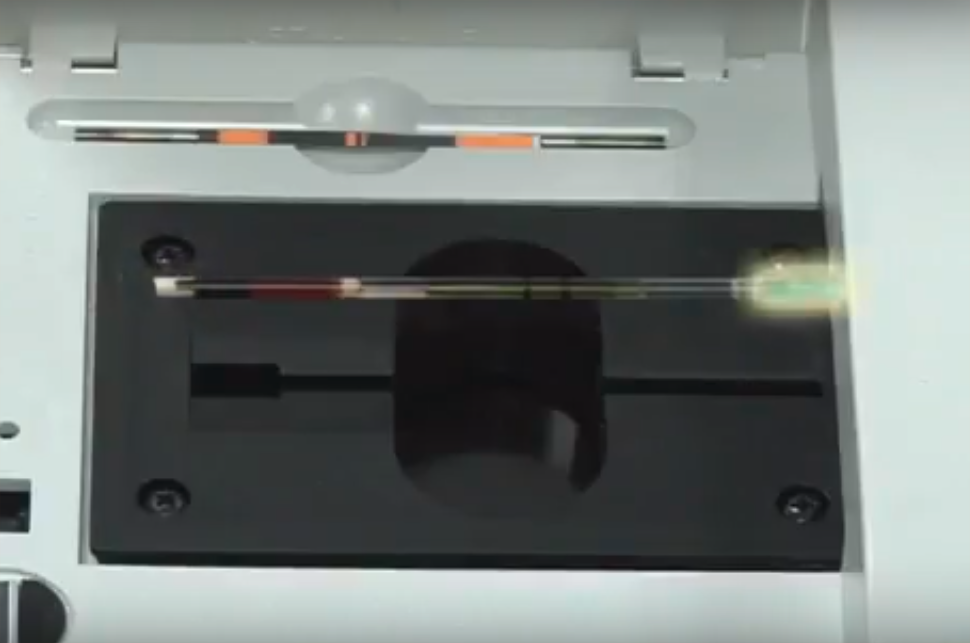
There are several modes of operation for the QBC Autoread Plus System.
First is the Cal or the Calibration mode. Use this mode to run a calibration check at the beginning of each day.This check does not need to be performed on days with no patient testing.

It is recommended that this check be done at the beginning of each day and the results recorded.

Control mode. Use this mode to run external QBC liquid control.
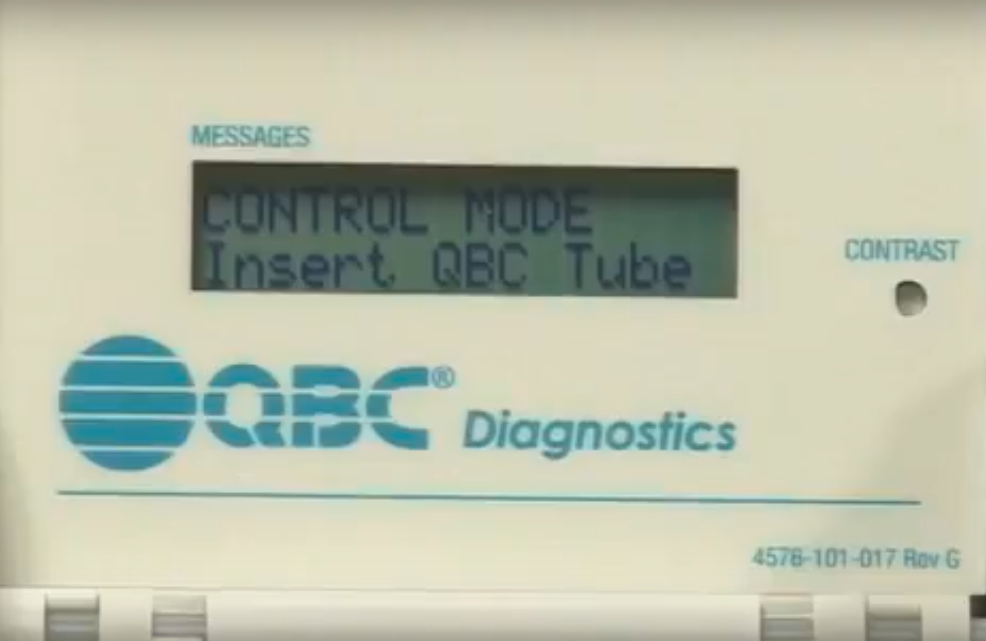
CBC mode is used to run patient samples. It is important to remember to never run patient samples in Control mode or run Controls in CBC mode.
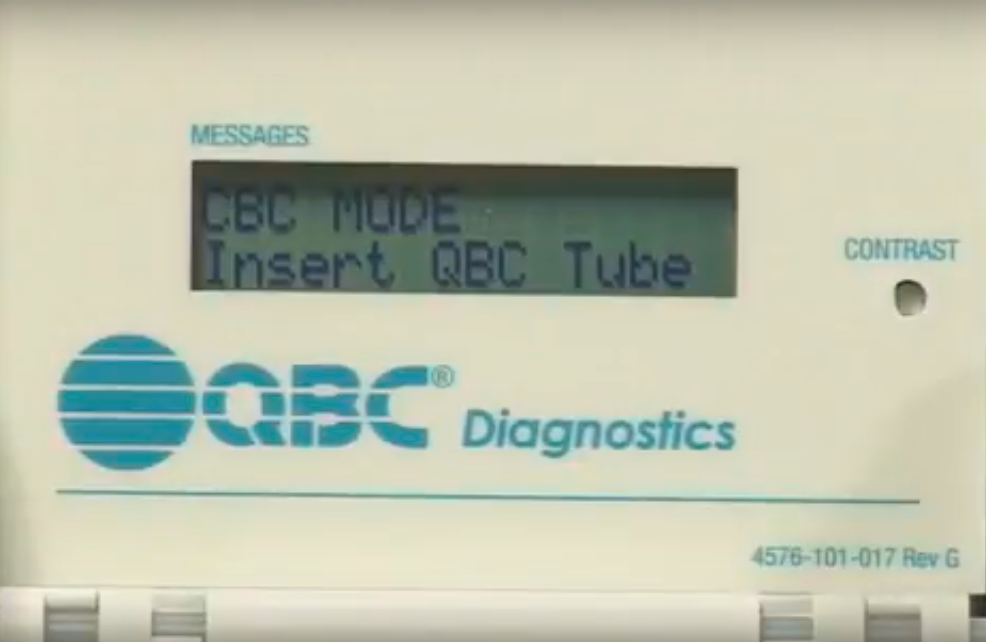
The Options mode controls all of the available options for the QBC Autoread Plus instrument such as date and time and other basic functions.
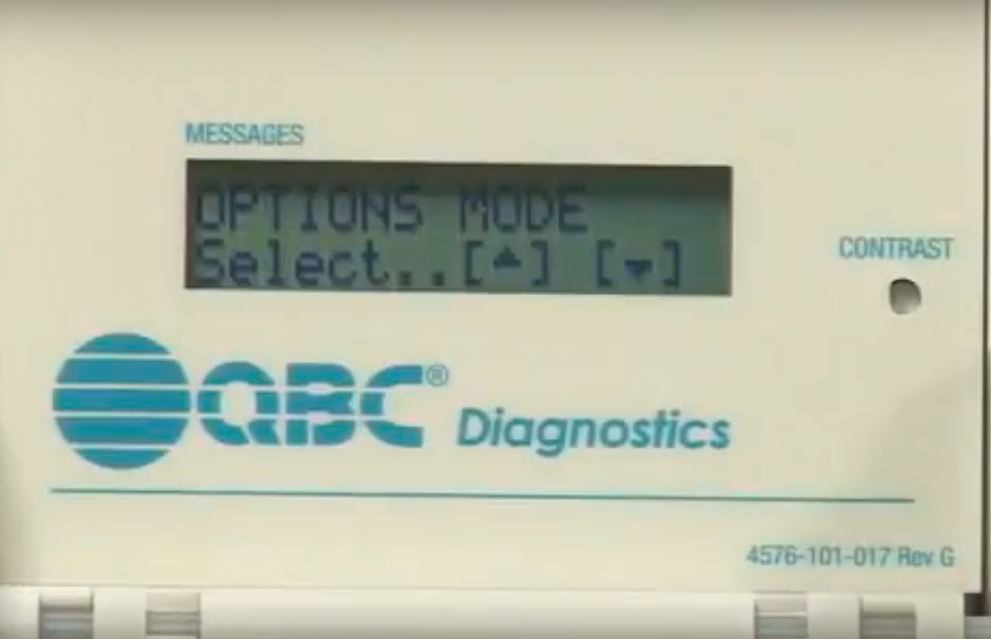
At the end of each day, be sure to power down the QBC Autoread Plus instrument.

For maintenance needs or use of accessories, please refer to your operators manual.
Watch the full video version below:
Check out these links below to shop for the Drucker Diagnostics QBC AutoRead Plus on Block Scientific Store: