The QBC AutoRead Plus System
In this video you will learn how to assemble the AutoRead Plus and Centrifuge, learn what paperwork and supplies come with your system, and where to place the AutoRead Plus instrument in your work area. We also have a section on how to perform a finger stick and how to work with and run the controls. Also included is a FAQ page and contact information for our tech support services.
The AutoRead Plus arrives in a large box which contains several smaller packages. Upon opening the box, confirm that the following packages are enclosed:
* Centrifuge
* AutoRead Plus Instrument
* QBC Workstation
* Software Cartridge
* Pipe Header with a AccuTube Spacer
* Paperwork
* Powerpack
* AccuTubes and
* Power Cords
Upon opening the smaller packages you will find a
Centrifuge
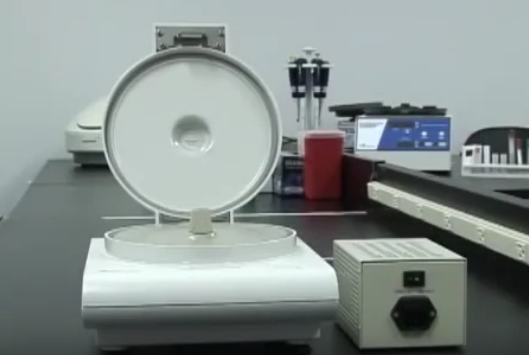
AutoRead Plus Instrument
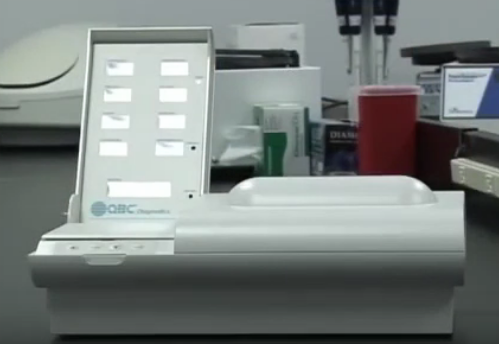
QBC Workstation
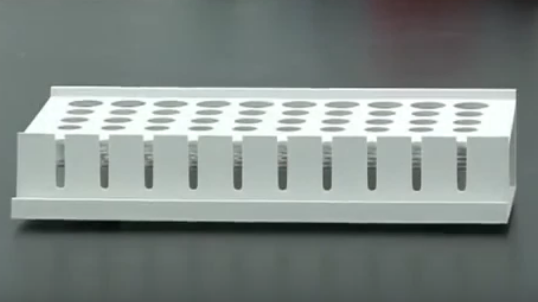
Pipe Header with a AccuTube Spacer (Please note the proper placement of the spacer on the pipe header)
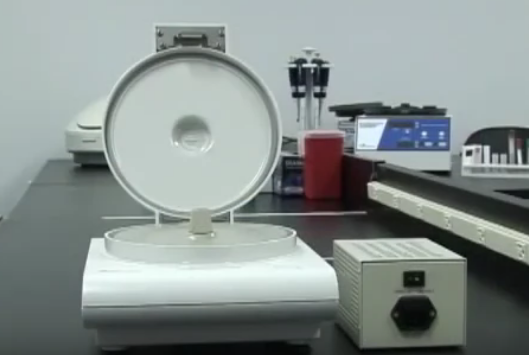

Paperwork
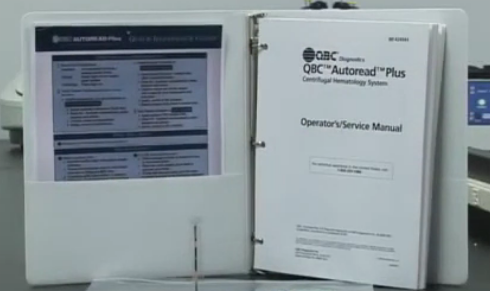
Accessories
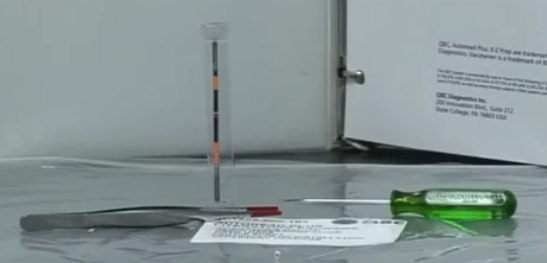
AccuTubes
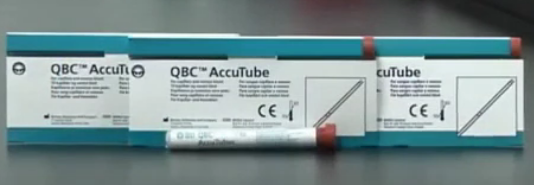
Powerpack
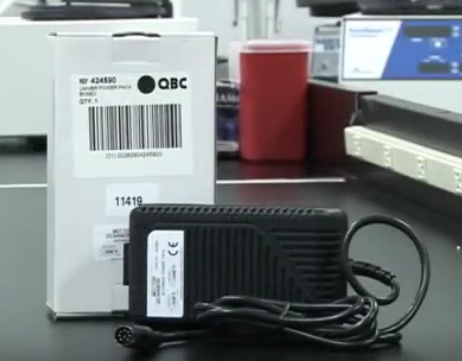
Power Cords

Locate the installation certificate which is packaged with the system it is important to fill this out and return this form. This certificate ensures the warranty of the QBC AutoRead Plus System.
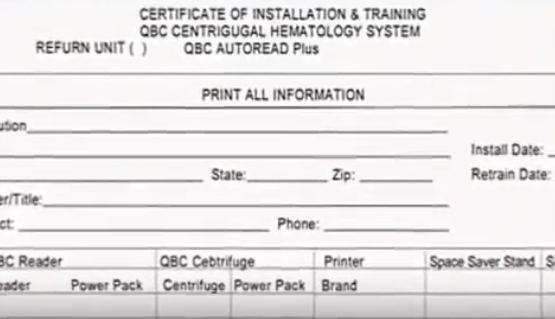
It is also important to place the machine in a location with sufficient room to work make sure there are enough outlets, if possible, have a dedicated outlet for all three components the AutoRead Plus, Centrifuge and Printer. The printer will arrive in a separate package.
Watch the full video version below:
Check out these links below to shop for the Drucker Diagnostics QBC AutoRead Plus and its accessories on Block Scientific Store: